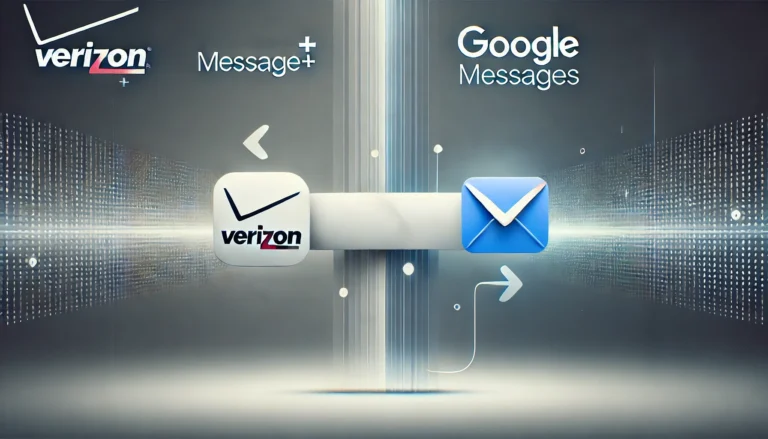Exciting Updates in iOS 18.2: What You Need to Know
Apple has just released iOS 18.2, and if you’re an iPhone or iPad user, there’s a lot to look forward to! This update introduces new features, enhancements, and fixes that make your device even better. Don’t worry if you’re not a tech expert—we’re breaking it all down in simple terms so you can easily understand what’s new.
1. Smarter Siri
Apple’s voice assistant, Siri, is now smarter and faster. With iOS 18.2, Siri is better at understanding your requests and giving you the answers you need. Whether you’re setting reminders, asking for directions, or sending texts, Siri has stepped up its game.
2. More Personalized Widgets
Widgets—the little customizable boxes you can add to your home screen—just got an upgrade. Now, they can display even more information at a glance, like real-time sports scores or updates from your favorite apps. You’ll also have more ways to customize how they look and work.
3. Better Battery Life
Apple is always working to improve battery life, and iOS 18.2 helps your device last longer. This means fewer charging breaks and more time to enjoy your iPhone or iPad.
4. Enhanced Privacy Features
Your privacy is a big deal, and iOS 18.2 adds even more tools to keep your information safe. Apps now have to clearly tell you what data they’re using and why. Plus, you can control even more of what you share.
5. Smoother Video Calls
If you love using FaceTime, you’ll be happy to know that iOS 18.2 improves the video quality and makes your calls feel more natural. Whether you’re chatting with friends or attending a virtual meeting, the experience will be clearer and smoother.
6. New Fun Emojis
Who doesn’t love emojis? This update includes a bunch of new ones, from cute animals to fun expressions. You’ll have even more ways to express yourself in messages.
7. Bug Fixes and Performance Boosts
Like every update, iOS 18.2 fixes some pesky bugs and makes everything run more smoothly. If your apps were crashing or your phone was acting strange, this update will help.
How to Update Your Device
Updating to iOS 18.2 is easy. Just follow these steps:
- Open Settings on your device.
- Go to General > Software Update.
- Tap Download and Install.
Make sure your device is connected to Wi-Fi and has enough battery or is plugged into a charger. The update usually takes a few minutes.
Why Update?
Even if you’re happy with how your phone or tablet works now, updating to iOS 18.2 ensures you get the latest features, better security, and a smoother experience. Plus, who wouldn’t want the newest emojis?
Final Thoughts
iOS 18.2 is all about making your Apple device smarter, safer, and more fun to use. Whether you’re into emojis, privacy, or just having a longer battery life, this update has something for everyone. So go ahead and hit that update button—you won’t regret it!